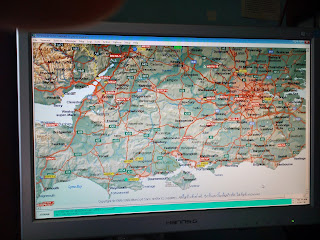As Microsoft were kind enough to offer me a free upgrade to Windows 10, I decided to upgrade my APRS Computer. It had been running UiView32 on Windows 7 for a while with no problems.
I was a bit concerned about upgrading as UiView32 is such an old program and there could be compatibility issues, namely, would it work?
I took the plunge this morning and, after shutting everything down, started the upgrade process.
It took about three hours for the update to run and completed itself with minimal input from myself.
When it was finished I was pleased to see that all my old programs were still installed. UiView32 was still set to run in compatibility mode, using Windows XP.
So, with fingers crossed, I right clicked on the icon and selected "Run as Administrator", as Windows 7 required me to do. After a short delay, the old familiar window burst into life and Uiview was running!!
It has been running for several hours now and appears to have no problems.